[Linux](EN) Access server via proxy server or jump host server using SSH ProxyJump
Access server via proxy server or jump host using ProxyJump
Environment and Prerequisite
- Linux
- SSH
ProxyJump
Purpose
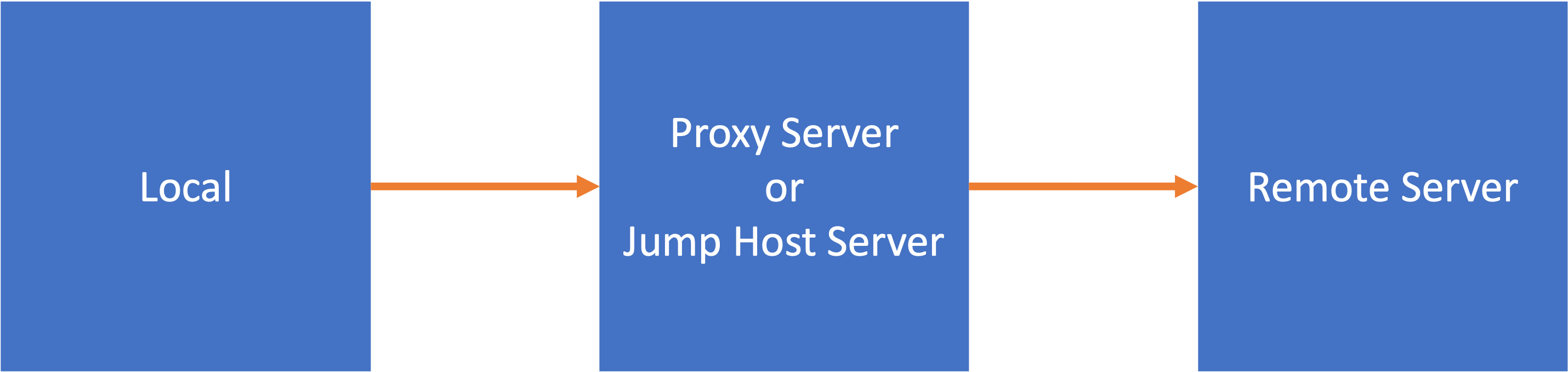
Many systems use proxy or jump host to connect production server due to security. It is comfortable to use ProxyJump rather than use ssh command separately.
Usage
- Format
Host [proxy server name]
HostName [proxy or jump host domain or ip address]
Port [port number]
User [username]
IdentityFile [proxy or jump host identity key file]
Host [remote server name]
HostName [server domain or ip address]
Port [port number]
User [username]
IdentityFile [server identity key file]
ProxyJump [proxy server name]
Example
Local->proxy-server->remote-server- Both
IdentityFileshould be located inLocal. - Below case is only for example. In real production,
Local->proxy-serveris usually public network andproxy-server->remote-serveris usually private network.
Host proxy-server
HostName 192.168.64.3
Port 22
User twpower
IdentityFile ~/.ssh/proxy-server
Host remote-server
HostName 192.168.64.4
Port 22
User twpower
IdentityFile ~/.ssh/remote-server
ProxyJump proxy-server
- Access direct to
remote-server
ssh remote-server
