[Ubuntu] Ubuntu에서 ssh key로만 접속 허용하기
ssh key로만 로그인을 할 수 있도록 변경하자
환경 및 선수조건
- Ubuntu
- root계정
- 특정 유저로 로그인 할 때 로그인 할 수 있을 puliic key가 서버의 authorized keys에 저장되어 있어야합니다.(그렇지 않으면 key로만 접속을 허용했을 때 접속 할 방법이 없으니까요!)SSH KEY를 통해 원격 서버에 접속하기
sshd_config 파일 수정하기
$vim /etc/ssh/sshd_config
다음 아래처럼 PasswordAuthentication yes를 다음처럼 PasswordAuthentication no로 변경합니다.
PasswordAuthentication yes->PasswordAuthentication no
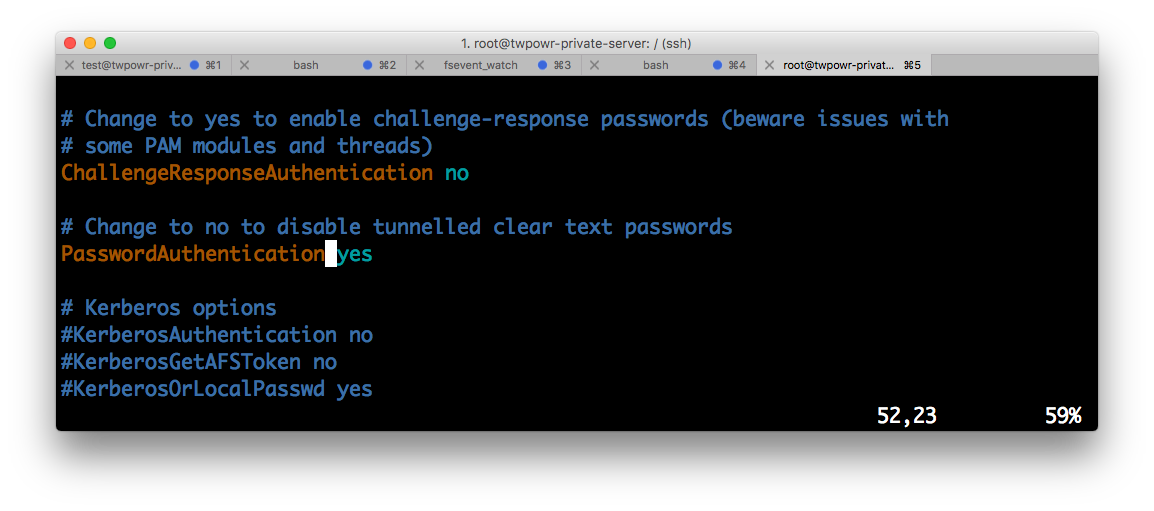
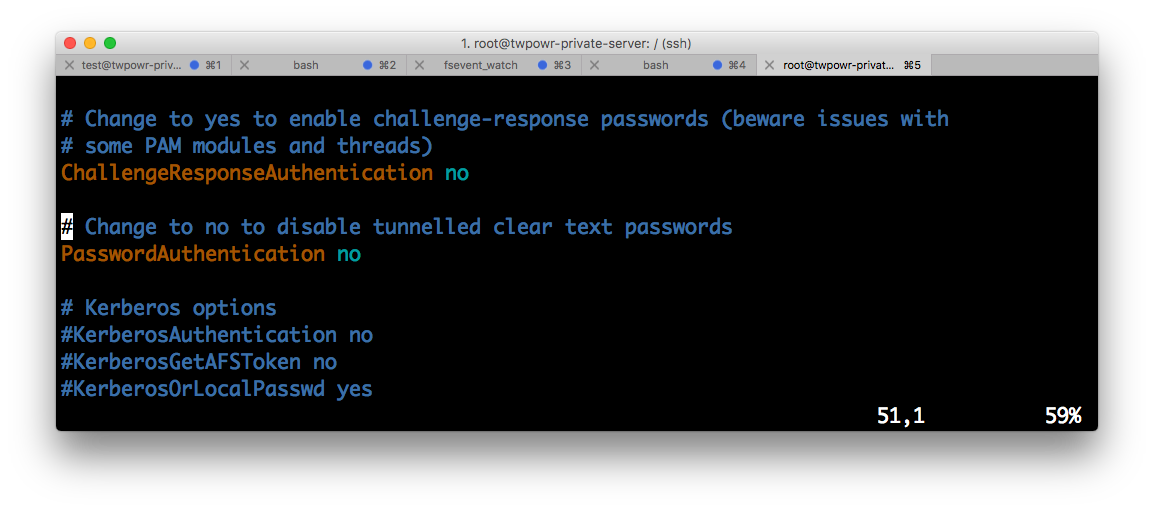
ssh 바뀐 설정 적용하기
다음 명령어를 통해 바뀐 설정을 적용해줍니다.
$ /etc/init.d/ssh restart
#아무런 반응이 없다면
$ service ssh restart
만약 적용되지 않는다면 재부팅해주면 적용되어있습니다.
$ sudo reboot
