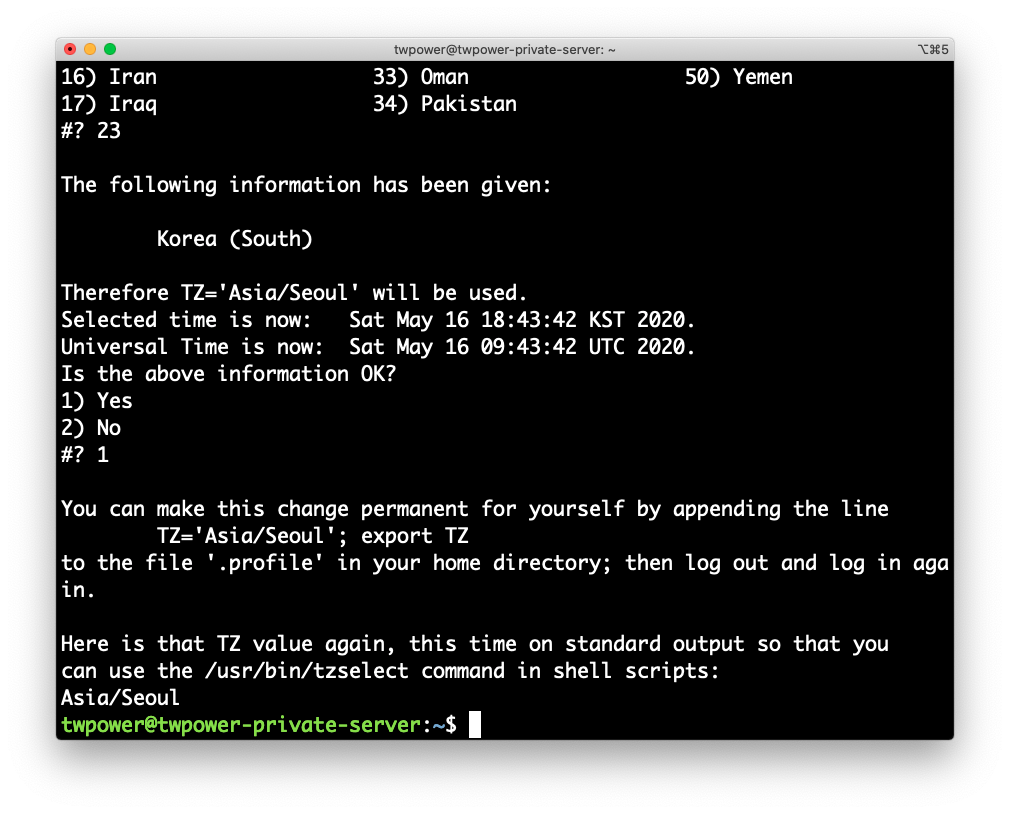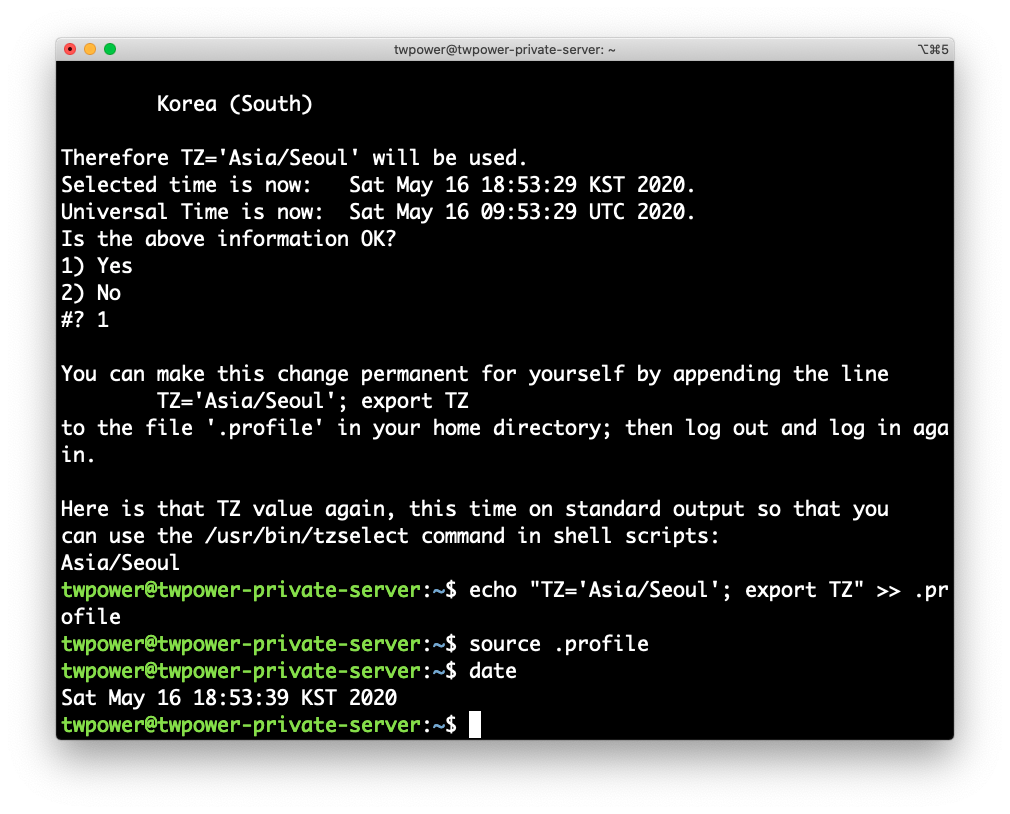[Ubuntu](EN) Change Timezone in Ubuntu
Update(2020.05.16): Add timedatectl usage
Change Timezone in Ubuntu
Environment and Prerequisite
- Linux(Ubuntu 16.04.6)
- Linux(Ubuntu 18.04.3)
- Linux(Ubuntu 20.04)
Check current date in Ubuntu
- Type
dateon shell.
$ date
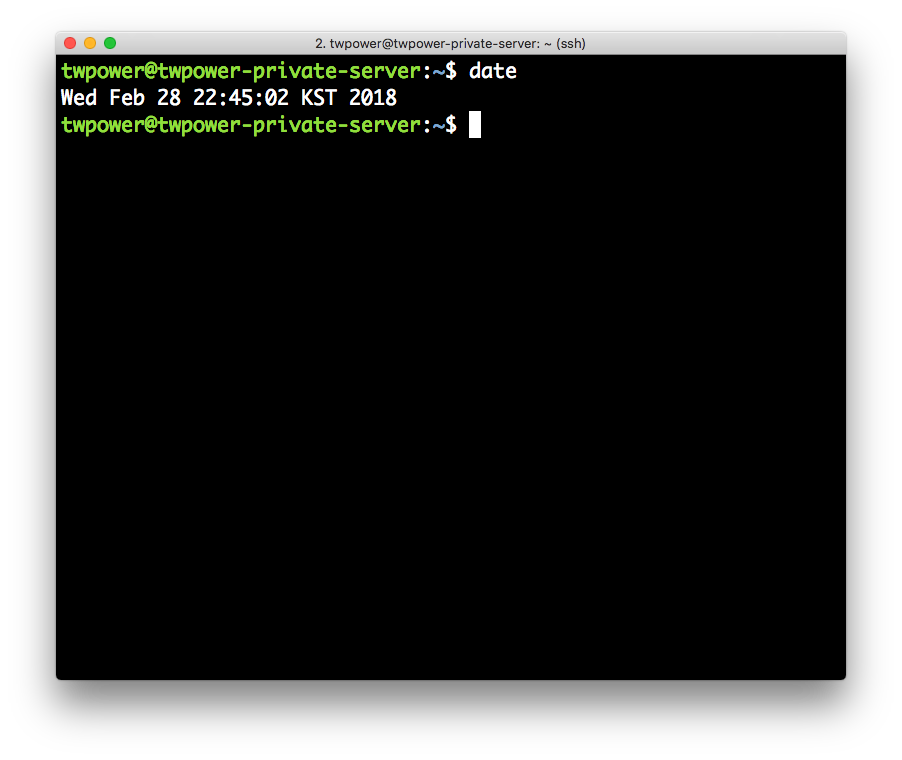
Change Timezone in Ubuntu - 1
Select Timezone
Under /usr/share/zoneinfo/ directory, there are continents and countries. Check continent and country you want and copy it(path) to your computer clipboard.
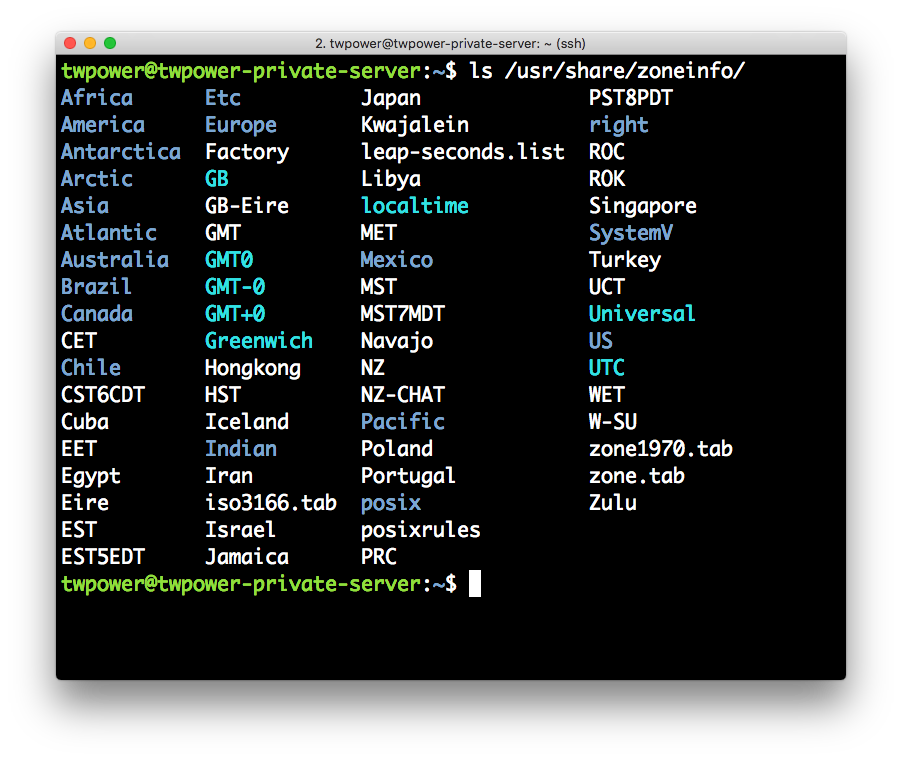
Change Timezone
There is example below(change to Asia/Seoul)
$ sudo ln -sf /usr/share/zoneinfo/Asia/Seoul /etc/localtime
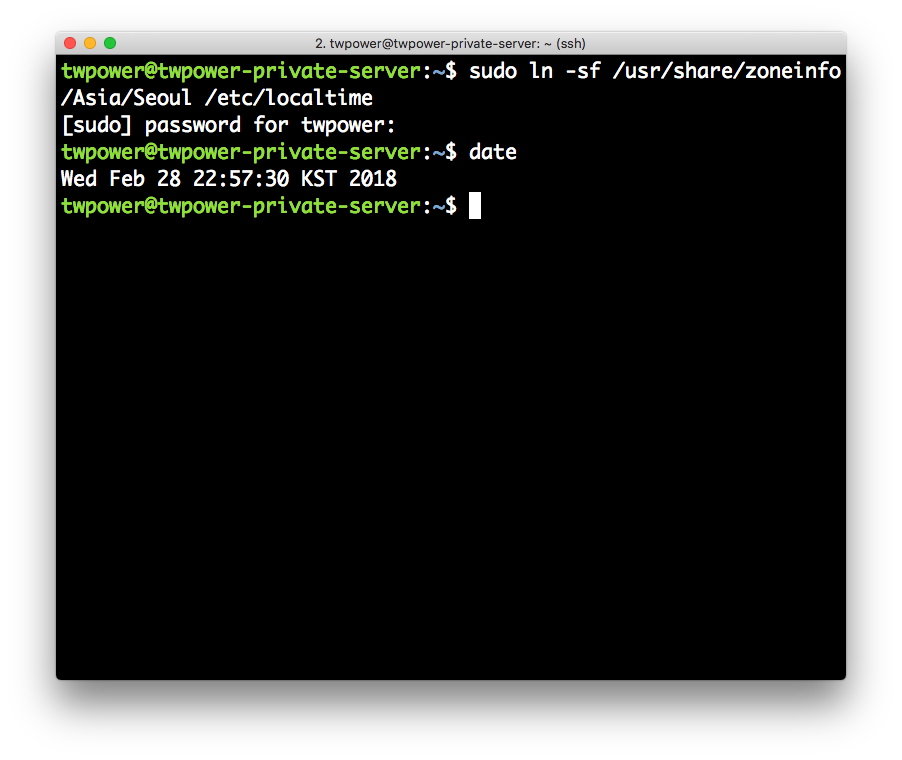
Change Timezone in Ubuntu - 2
timedatectl
You can set your timezone by using tzselect like below.
$ sudo timedatectl set-timezone 'Asia/Seoul'
$ date
Sat May 16 19:52:25 KST 2020
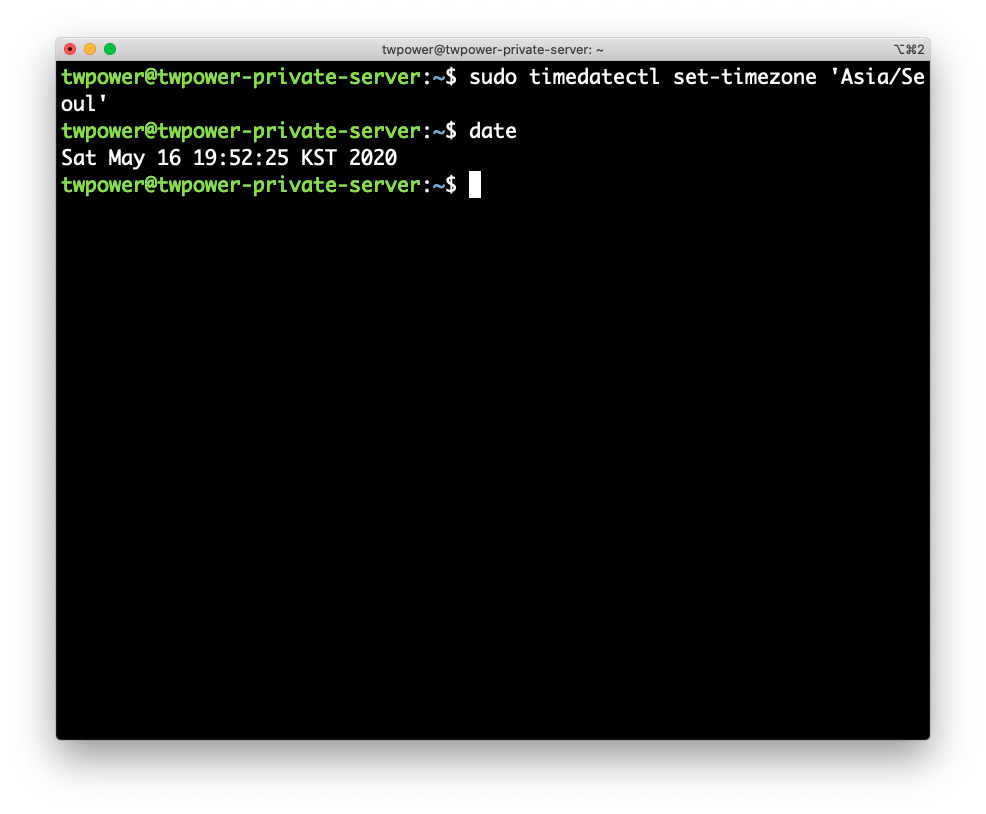
Change Timezone in Ubuntu - 3
tzselect
You can set your timezone by using tzselect on CUI like below.
$ tzselect
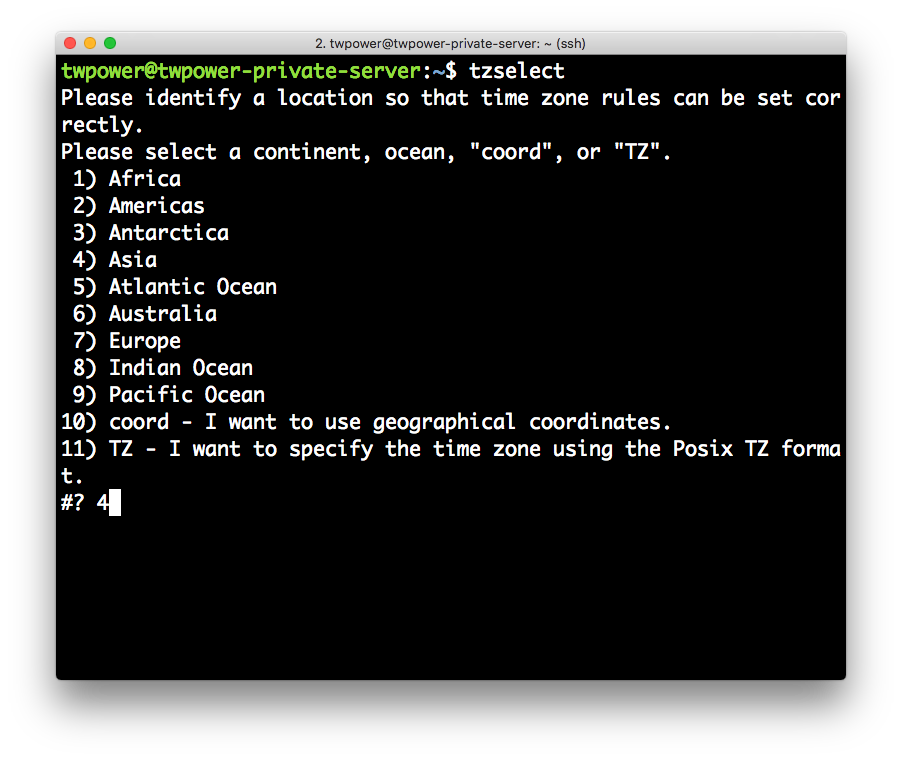

Change Timezone
There is example below(change to Asia/Seoul). Add setting values to .profile file and apply it.
$ echo "TZ='Asia/Seoul'; export TZ" >> .profile
$ source ~//.profile