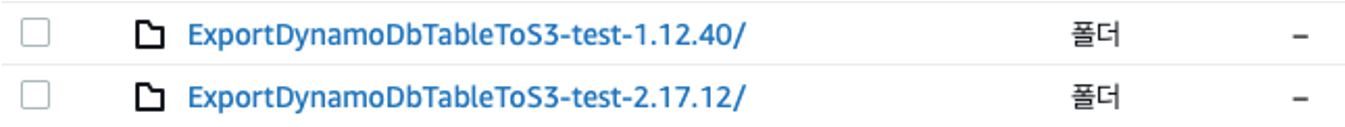GPG 키를 통해 서명시 “gpg에서 데이터를 서명하는데 실패했습니다.”가 나오는 문제에 대한 해결법
환경
- Git
문제
- gpg 키를 사용해 git commit을 작성하는데 아래와 같은 이슈 발생
error: gpg에서 데이터를 서명하는데 실패했습니다.
fatal: 커밋 오브젝트를 쓰는데 실패했습니다
해결법
- 검색해보니 아래 명령어를 사용하면 비밀번호 입력창이 나오고 문제 해결
- gpg 키를 통한 서명시 비밀번호가 필요한데 해당 방법이 없어서 발생한 이슈로 추정
- 해당 gpg 키는 초기설정시 비밀번호가 설정된 상태
export GPG_TTY=$(tty)