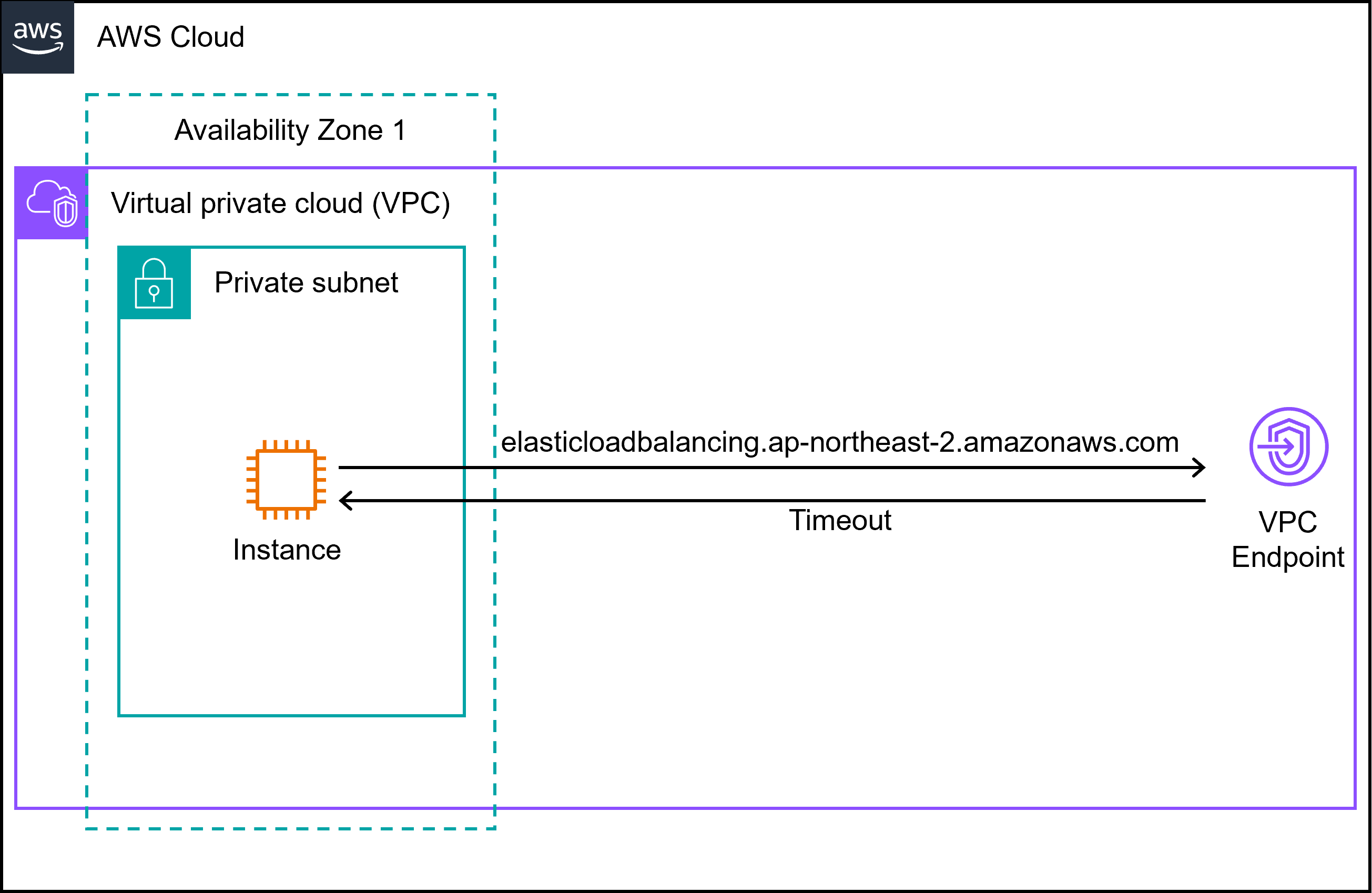kubectl port-forward usage and example
Environment and Prerequisite
- Kubernetes
- kubectl
Background
- While using Kubernetes, I frequently use port forwarding but I often forget how to use it so I post it remember it.
kubectl port-forward
Official Document
- There are good examples on official document.
- Not only Pod but also Deployment and Service can be used.
- You can use
--addressoption to specify the IP address to listen on. It is separated by,and default values arelocalhostand127.0.0.1.
Usage
kubectl port-forward TYPE/NAME [options] [LOCAL_PORT:]REMOTE_PORT [...[LOCAL_PORT_N:]REMOTE_PORT_N]
Example
# Listen on ports 5000 and 6000 locally, forwarding data to/from ports 5000 and 6000 in the pod
kubectl port-forward pod/mypod 5000 6000
# Listen on ports 5000 and 6000 locally, forwarding data to/from ports 5000 and 6000 in a pod selected by the deployment
kubectl port-forward deployment/mydeployment 5000 6000
# Listen on port 8443 locally, forwarding to the targetPort of the service's port named "https" in a pod selected by the service
kubectl port-forward service/myservice 8443:https
# Listen on port 8888 locally, forwarding to 5000 in the pod
kubectl port-forward pod/mypod 8888:5000
# Listen on port 8888 on all addresses, forwarding to 5000 in the pod
kubectl port-forward --address 0.0.0.0 pod/mypod 8888:5000
# Listen on port 8888 on localhost and selected IP, forwarding to 5000 in the pod
kubectl port-forward --address localhost,10.19.21.23 pod/mypod 8888:5000
# Listen on a random port locally, forwarding to 5000 in the pod
kubectl port-forward pod/mypod :5000
Usage Examples
Port forward to Pod
kubectl port-forward pod/[pod name] [local port]:[pod port]
Port forward to Deployment
kubectl port-forward deployment/[deployment name] [local port]:[pod port]
Port forward to Service
kubectl port-forward service/[service name] [local port]:[service port]
Set listen IP address
- Listen on all IP addresses
kubectl port-forward --address 0.0.0.0 pod/[pod name] [local port]:[port]
- Listen on local and specific IP address
- In the example below, it is assumed that the OS instance has the address
10.19.21.23. This is like specifying the IP address for port connection rather than a concept like a whitelist that controls external access.
kubectl port-forward --address localhost,10.19.21.23 pod/[pod name] [local port]:[port]